The Ultimate Guide to Self-Publishing: From Manuscript to Market
Welcome to your all-in-one guide to self-publishing! Whether you’re a budding author or a seasoned writer ready to take the reins, self-publishing offers you complete control and the chance to earn more from your hard work. This guide will walk you through every step, from writing your manuscript to marketing your book, with actionable advice and tips to help you succeed.
Step 1: Write Your Manuscript
Start Writing Your Story
Actionable Step: Start Writing
- Set Clear Goals: Begin with a solid idea and outline for your book. Think of this as your roadmap. For example, if you’re writing a fantasy novel, start with an outline of your world, main characters, and the plot arc. Break your story into chapters, each with its own mini-outline.
- Daily Writing Targets: Set manageable daily or weekly writing goals to keep yourself on track. For instance, aim to write 500 words a day or two chapters a week. If you set a goal to write one chapter every week, in ten weeks, you could have ten chapters done.
- Consistent Routine: Find a writing schedule that works for you and stick to it. Perhaps you have an hour free after school every day; make this your writing time. Consistency helps turn writing into a habit.
Tips:
- Find Your Space: Create a cozy, distraction-free writing environment. This could be your room, a library nook, or a quiet corner in a café. Make it a place you enjoy being in.
- Stay Motivated: Join writing groups or forums for support and accountability. Look for groups on platforms like Reddit (check out r/writing), or join local writing workshops. Websites like Wattpad also have communities where you can share your writing and get feedback.
- Tools: Use software like Scrivener or Microsoft Word to keep your work organized. Google Docs is another great option because it automatically saves your work and lets you access it from any device. Plus, you can easily share your document with others for feedback.
Example: Imagine you’re writing a mystery novel. Start by outlining your main plot points: the crime, the suspects, the detective’s journey, and the resolution. Set a goal to write 500 words every day after school, and by the end of the week, you’ll have a substantial portion of your story. Find a quiet spot in your home or a local library to focus on your writing. Join a writing forum like NaNoWriMo’s Young Writers Program for support and feedback from fellow writers.
Remember, the most important thing is to start and keep going. You’ll refine and perfect your story in the editing stages.
Step 2: Edit Your Manuscript
Actionable Step: Self-Edit Your Work
Initial Review: Once you’ve finished writing your manuscript, take a short break. This will help you come back to your work with fresh eyes. Think of this as giving yourself some distance so you can see your writing more clearly.
Edit in Phases: Focus on one type of edit at a time. Start with big-picture edits, like the structure and flow of your story. Next, move on to style and language, ensuring your writing is clear and engaging. Finally, tackle grammar and spelling errors.
Tips:
- Read Aloud: Reading your work out loud can help you catch awkward sentences and errors that you might miss when reading silently. It also helps you hear the rhythm of your writing.
- Editing Tools: Use tools like Grammarly and Hemingway to assist you in the editing process. These tools can highlight grammatical errors, complex sentences, and other issues in your writing.
- Get Feedback: Consider getting feedback from beta readers or writing groups. Beta readers are people who read your manuscript and give you constructive criticism. You can find beta readers in writing communities, online forums, or by asking friends and family.
Example of Self-Editing:
- Structural Editing: Look at the overall structure of your story. Does each chapter flow logically from one to the next? Are there any plot holes or confusing parts? For example, if you’re writing a mystery, ensure all clues are presented in a logical order and lead to the resolution.
- Style Editing: Check your writing style. Are your sentences varied in length and structure? Is your language engaging? For instance, if a sentence feels too complicated, try simplifying it. Instead of “The enigmatic detective, who had been silently observing the scene, finally spoke,” you could write, “The detective, who had been watching silently, finally spoke.”
- Grammar and Spelling: Finally, go through your manuscript to catch any grammar and spelling mistakes. Tools like Grammarly can help, but also make sure to manually check for errors that automated tools might miss.
Finding Beta Readers and Writing Groups:
- Online Communities: Websites like Wattpad, Scribophile, and Reddit (check out r/writing) are great places to find beta readers and join writing groups. These platforms have communities of writers who can provide valuable feedback.
- Local Writing Workshops: Look for writing workshops at your local library or community center. These can be a great way to meet other writers and get face-to-face feedback.
- Ask Friends and Family: Sometimes, the people closest to you can provide the best feedback. Ask friends or family members to read your manuscript and give you their honest opinions.
Remember, editing is a crucial step in the writing process. It’s where you refine your story and make it the best it can be. Don’t rush through it—take your time and focus on making your manuscript shine.
Step 3: Hire a Professional Editor
Actionable Step: Find the Right Editor
Research Editors: Start by looking for editors who specialize in your book’s genre. A great place to begin is online platforms like Reedsy, where you can find professional editors with verified reviews. Search for editors with experience in your genre and read their reviews to ensure they’re a good fit.
Request Samples: Before committing, ask for sample edits. This helps you see how they handle your writing and whether their editing style matches your needs. Most editors are happy to provide a sample edit of a few pages.
Tips:
- Set a Budget: Editing can be expensive, so it’s important to budget for this crucial step. Different types of editing (developmental, copy, and proofreading) come with different price tags, so plan accordingly.
- Understand the Types of Edits:
- Developmental Editing: This focuses on the big picture—story structure, plot development, and character arcs.
- Copy Editing: This hones in on sentence structure, clarity, and style.
- Proofreading: This catches typos, spelling errors, and grammar mistakes.
Example: Let’s say you’ve written a fantasy novel. You might start by searching for editors who specialize in fantasy on platforms like Reedsy. Check out their profiles, read their reviews, and narrow down your choices. Once you have a shortlist, contact a few editors and request sample edits. This will help you choose the best fit for your manuscript.
Finding Editors:
- Reedsy: This platform connects you with experienced editors and provides detailed profiles and reviews.
- Upwork and Fiverr: These freelance platforms also have professional editors. Be sure to check their ratings and reviews.
- Local Writing Centers: Some local writing centers and universities have editing services or can recommend freelance editors.
Example Budgeting:
- Developmental Editing: $0.07 to $0.12 per word.
- Copy Editing: $0.02 to $0.05 per word.
- Proofreading: $0.01 to $0.03 per word.
Investing in a professional editor is essential to refine your manuscript and make it the best it can be. This step ensures that your book is polished and ready for publishing.
Step 4: Design a Captivating Book Cover
Actionable Step: Create or Commission a Book Cover
Hire a Professional Designer: If design isn’t your strong suit, consider hiring a professional. Platforms like 99designs and Fiverr can connect you with talented designers who specialize in book covers. When choosing a designer, look for those with experience in your book’s genre. Review their portfolios to see if their style matches your vision.
DIY Design: If you prefer to design your cover yourself, tools like Canva and Adobe Spark are great options. They offer templates and easy-to-use design elements that can help you create a professional-looking cover without needing advanced design skills.
Tips:
- Genre-Specific Design: Your book cover should reflect the genre and tone of your story. For example, a mystery novel might have darker, more mysterious elements, while a romance novel might use softer colors and romantic imagery.
- Get Feedback: Share your cover drafts with potential readers or writing communities to get feedback. This can help ensure your cover is appealing and effective.
Example of Creating a Book Cover:
- Research: Look at best-selling books in your genre to get an idea of what works. Notice the common elements and themes in their covers.
- Hire a Designer: If you choose to hire a designer, provide them with a detailed brief. Include information about your book’s genre, target audience, and any specific elements you want on the cover. For instance, if you’re writing a fantasy novel, you might want a magical landscape or mythical creatures on the cover.
- DIY Design: If you’re designing the cover yourself, start by selecting a template that fits your genre. Customize it with your book’s title, author name, and any images or graphics that represent your story. For example, use Canva’s fantasy-themed templates for a fantasy novel and adjust colors, fonts, and images to make it unique.
Finding a Professional Designer:
- 99designs: Offers a variety of designers who compete to create the best cover for your book. You can choose from multiple designs and select the one you love.
- Fiverr: Provides a platform to hire freelance designers at various price points. Check their ratings and reviews to ensure quality.
- Reedsy: Another excellent platform for connecting with professional book cover designers.
Example Budgeting:
- Professional Design: Costs can range from $50 to $500, depending on the designer’s experience and the complexity of the design.
Example DIY Design Process Using Canva:
- Sign Up for Canva: Go to Canva and create a free account.
- Choose a Template: Search for book cover templates and select one that fits your genre.
- Customize Your Design: Add your book’s title and author name. Use images and graphics that represent your story. Adjust colors and fonts to match your book’s tone.
- Download Your Cover: Once you’re satisfied with your design, download it in high resolution.
Designing a captivating book cover is a crucial step in attracting readers. Whether you hire a professional or create it yourself, make sure your cover is eye-catching and accurately represents your story.
Step 5: Format Your Book for Publication
Actionable Step: Prepare Your Manuscript for Print and Digital Formats
Formatting Tools: Use tools like Vellum (ideal for Mac users) or Scrivener to format your book. Google Docs is also a great, accessible option that can help you format your manuscript for free. These tools ensure your book looks professional, whether it’s being read in print or digitally.
Professional Formatting Services: If the formatting process feels overwhelming, consider hiring a professional formatter. Services like Upwork and Fiverr have freelancers who specialize in book formatting. They can help make sure your book meets the necessary specifications for different platforms.
Tips:
- Consistency: Ensure that your font, spacing, and margins are consistent throughout your book. This helps maintain a professional appearance.
- Platform Guidelines: Follow the specific formatting guidelines provided by the publishing platform you choose. Each platform, like Amazon KDP or IngramSpark, has its own requirements for print and eBook formats.
Example of Formatting Your Book:
- Using Vellum: If you’re using Vellum, you can import your manuscript and choose from various pre-set styles for chapter headings, fonts, and page layouts. Vellum makes it easy to format for both print and eBooks.
- Using Scrivener: Scrivener allows you to compile your manuscript in different formats. You can set up templates for print or digital books and export your manuscript accordingly.
- Using Google Docs: Start by setting your page size to match the dimensions required by your publishing platform. Adjust the margins to 1 inch on all sides. Choose a readable font like Times New Roman or Garamond, and set the font size to 12pt. Use the “Styles” feature to create consistent chapter headings and section breaks.
Example Formatting Guidelines for Amazon KDP:
- Print Book: For a standard 6″ x 9″ book, set the page size in your document settings. Ensure the margins are set to 1 inch. Use a readable font, such as Times New Roman, 12pt, and justify your text.
- eBook: Make sure your manuscript is in a reflowable format. This means it can adapt to different screen sizes. Include a table of contents and ensure all chapters start on a new page.
Professional Formatting Services:
- Upwork: Browse freelancers who specialize in book formatting, and review their profiles and rates. Hiring a professional can save time and ensure your book meets all necessary standards.
- Fiverr: Similar to Upwork, Fiverr offers a range of freelancers with book formatting expertise at various price points.
Example Budgeting for Formatting:
- DIY Tools: Using tools like Vellum or Scrivener may have an initial cost (Vellum offers a one-time purchase, while Scrivener offers a paid version).
- Professional Services: Costs can range from $50 to $200, depending on the complexity and length of your manuscript.
Formatting is a crucial step in ensuring your book looks professional and is easy to read, whether in print or digital form. Investing time and resources into proper formatting can significantly enhance your book’s appeal and readability.
Step 6: Choose a Self-Publishing Platform
Actionable Step: Select the Best Platform for Your Book
Research Options: Start by researching the different self-publishing platforms available. Some of the most popular ones include Amazon Kindle Direct Publishing (KDP), IngramSpark, and Lulu. Each platform has its own set of features, benefits, and costs.
Consider Distribution: Decide if you want wide distribution (reaching multiple retailers) or if you prefer to stick with a single platform. For instance, Amazon KDP is excellent for reaching a broad audience through Amazon, but IngramSpark can distribute your book to many other retailers and libraries.
Tips:
- Royalties: Compare the royalty rates of each platform. For example, Amazon KDP offers up to 70% royalties on eBooks priced between $2.99 and $9.99. IngramSpark has different royalty structures depending on the distribution channels.
- Ease of Use: Choose a platform that is user-friendly and provides good support. Amazon KDP is known for its ease of use, while IngramSpark offers extensive distribution but might require a bit more setup.
Example of Choosing a Self-Publishing Platform:
- Amazon KDP: This is one of the most popular platforms for self-publishing. It’s user-friendly and allows you to publish both eBooks and paperbacks. Plus, you can reach millions of readers through Amazon’s marketplace. To start, create an account on KDP, upload your formatted manuscript and cover, and fill out the book details and pricing information.

- IngramSpark: Ideal if you want your book to be available in bookstores, libraries, and other retailers. IngramSpark distributes both print and digital books globally. After setting up an account, you can upload your book files and choose your distribution options. There is a small setup fee, but it’s a worthwhile investment for wider distribution.
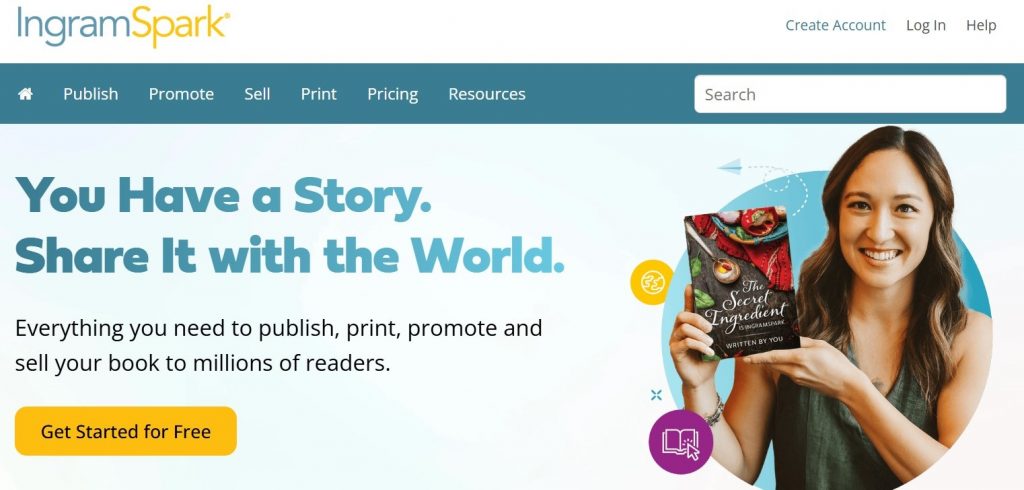
- Lulu: Another great option for print books and digital formats. Lulu offers various customization options for your book’s size and binding. Create an account, upload your manuscript, design your cover, and set your pricing and distribution preferences.
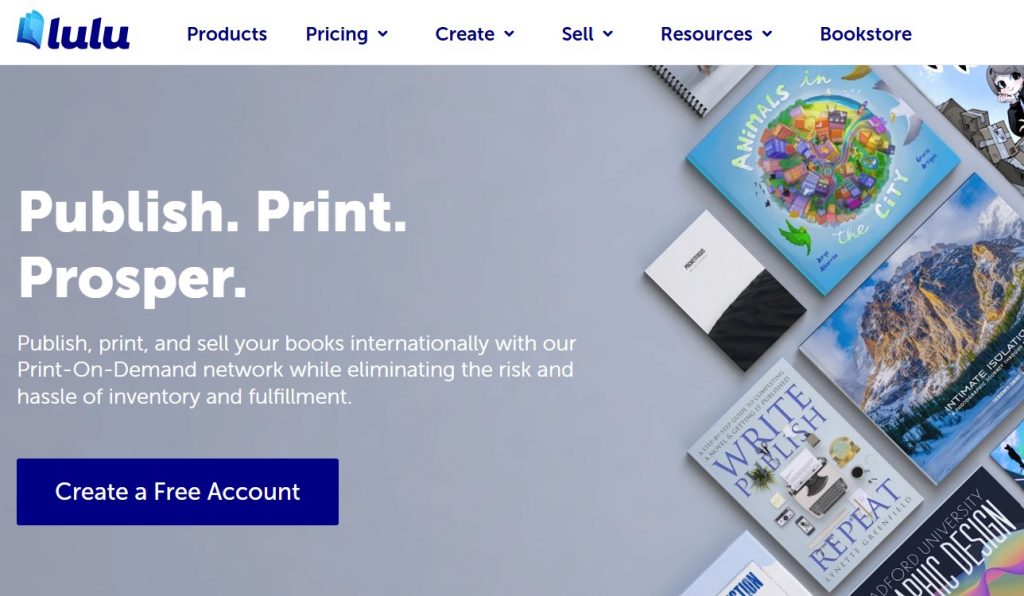
Example Decision-Making Process:
- Genre and Audience: If your target audience primarily shops on Amazon, KDP might be the best choice. However, if you want to reach bookstores and libraries, IngramSpark offers broader distribution options.
- Budget: If you’re on a tight budget, KDP is free to use, while IngramSpark charges a setup fee. Consider what you’re willing to invest upfront for distribution.
- Support and Tools: Look at the support each platform offers. Amazon KDP has extensive help resources and a user-friendly interface, while IngramSpark provides comprehensive distribution and marketing tools.
Example Budgeting:
- Amazon KDP: Free to publish with options for print-on-demand.
- IngramSpark: Charges setup fees (typically around $49 for both print and eBook formats), plus printing and distribution costs.
- Lulu: Free to publish, but costs vary based on book size and binding options.
Choosing the right self-publishing platform is crucial for reaching your target audience and maximizing your book’s potential. Take the time to research and select the one that aligns with your goals and budget.
Step 7: Publish Your Book
Actionable Step: Upload and Publish Your Manuscript
Prepare Your Files: Ensure your manuscript and cover files meet the platform’s specifications. For Amazon KDP, you’ll need a formatted manuscript in a DOCX, EPUB, or MOBI file, and a high-resolution cover image (usually JPEG or TIFF).
Upload to Your Chosen Platform: Log in to your self-publishing platform and follow the prompts to upload your manuscript and cover. For example, on Amazon KDP, you’ll need to enter your book details (title, author, description), upload your manuscript and cover, and preview your book to make sure everything looks good.
Tips:
- Metadata: Fill out all metadata fields accurately, including your book’s title, author name, keywords, and categories. This helps readers find your book. Use keywords that your target audience might search for. For example, if your book is a fantasy novel, use keywords like “fantasy adventure,” “epic fantasy,” or “magical world.”
- Pre-Orders: Consider setting up a pre-order period. This allows you to build anticipation and secure sales before your book is officially released.
- Launch Date: Plan your launch date strategically to maximize exposure and sales. Avoid holidays or major events that might overshadow your book’s release.
Example of Uploading to Amazon KDP:
- Create a KDP Account: Go to the Amazon KDP website and create an account if you don’t already have one.
- Enter Book Details: Fill in your book’s title, subtitle (if any), author name, and description. Make sure your description is compelling and highlights the main plot points or themes of your book.
- Upload Manuscript and Cover: Upload your formatted manuscript file (DOCX, EPUB, or MOBI) and your cover image. Amazon KDP provides a preview tool to check your book’s appearance before publication.
- Set Pricing and Royalties: Choose your book’s pricing and royalty options. For eBooks, Amazon KDP offers 35% and 70% royalty options depending on your book’s price and distribution preferences.
- Preview Your Book: Use the preview tool to review your book’s formatting. Make sure everything looks correct and there are no errors.
- Publish: Once you’re satisfied with everything, click the “Publish” button. Your book will be available on Amazon within 24 to 48 hours.
Example Decision-Making Process for Metadata:
- Keywords: Think about the words readers might use to search for a book like yours. Use tools like Google Keyword Planner or Amazon’s auto-suggest feature to find relevant keywords.
- Categories: Choose categories that best describe your book’s genre. For example, if your book is a mystery novel, you might choose categories like “Mystery & Thrillers” and sub-categories like “Crime Fiction” or “Detective Stories.”
Example Budgeting:
- Publishing on Amazon KDP: Free to publish, but you will need to consider the cost of professional editing, cover design, and marketing.
- Publishing on IngramSpark: There are setup fees (usually around $49 for print and eBook formats) and costs for printing and distribution.
Publishing your book is an exciting step that makes your work available to readers worldwide. Take the time to ensure all details are correct and that your book meets all platform requirements for a smooth publishing process.
Step 8: Market Your Book Effectively
Actionable Step: Develop a Comprehensive Marketing Plan
Social Media: Utilize platforms like Facebook, Instagram, Twitter, and TikTok to promote your book. Create an author page and start engaging with potential readers by sharing snippets of your book, behind-the-scenes content, and updates. Use relevant hashtags to reach a broader audience. For instance, if you’re promoting a fantasy novel, use hashtags like #FantasyBooks, #EpicFantasy, and #BookLovers.
Email Marketing: Build an email list and send out newsletters with updates, special offers, and exclusive content. You can use platforms like Mailchimp or Substack to manage your email campaigns. Encourage readers to subscribe by offering a free chapter or a short story as an incentive.
Tips:
- Engage with Your Audience: Regularly interact with your followers on social media. Respond to comments, participate in discussions, and join book-related groups. This helps build a loyal community around your book.
- Book Bloggers and Reviewers: Reach out to book bloggers and reviewers to get reviews and publicity. Websites like Goodreads and NetGalley are excellent platforms to connect with reviewers.
- Paid Promotions: Consider using paid ads on platforms like Amazon, Facebook, and BookBub to increase your book’s visibility. Set a budget and target your ads to reach your ideal readers.
Example of a Marketing Plan:
- Social Media Strategy: Create a content calendar for your social media posts. Plan to post 3-4 times a week, sharing different types of content such as quotes from your book, character profiles, and writing process updates. Use engaging visuals and videos to capture attention.
- Email Campaign: Start by collecting emails from your website or social media followers. Send out a bi-weekly newsletter with updates on your book’s progress, release dates, and exclusive content. Offer subscribers a sneak peek of your first chapter or a special discount.
- Reaching Out to Bloggers: Identify popular book bloggers in your genre. Send personalized emails introducing yourself and your book, and politely ask if they would be interested in reviewing your book. Include a digital copy or offer to send a physical copy.
- Paid Advertising: Set up a budget for paid ads. Start with Amazon Ads to target readers who have shown interest in similar books. Monitor the performance of your ads and adjust your strategy based on the results. You can also use Facebook Ads to target specific demographics and interests.
Finding Book Bloggers and Reviewers:
- Goodreads: Join Goodreads groups related to your book’s genre and participate in discussions. Many members are avid readers and reviewers.
- NetGalley: Use this platform to offer digital review copies to a large community of professional readers, librarians, and reviewers.
- Blogs and Websites: Search for book blogs that focus on your genre. Make a list of bloggers and reach out to them with a polite and personalized request for a review.
Example Budgeting for Marketing:
- Social Media Ads: Start with a small budget, like $50-$100 per month, and scale up based on the results.
- Email Marketing Tools: Platforms like Mailchimp offer free plans for small lists, with paid plans starting around $10 per month.
- NetGalley Listings: Costs can range from $200 to $500 depending on the listing duration and features.
Marketing is essential to getting your book noticed and building a reader base. By engaging with your audience and utilizing various marketing strategies, you can effectively promote your book and increase your chances of success.
With these steps, you now have a comprehensive guide to self-publishing your book from start to finish. If you have any more questions or need further assistance, feel free to ask!
Conclusion
Self-publishing is an empowering journey that allows you to take control of your writing career. From writing your manuscript to marketing your book, each step is crucial in turning your ideas into a published work. By following this guide, you can navigate the self-publishing process with confidence and success. Remember, persistence, attention to detail, and continuous learning are key to your success. Embrace the journey, and happy publishing!
Frequently Asked Questions (FAQ)
